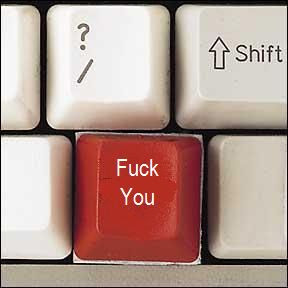
That's pretty much what i think about Windows Vista, and Windows 7 is not far behind. I still have a love affair with XP, i got use to the system in Windows 2000 SP4, tinkered and put my hand deep within her insides. XP only made Win2k better, and it was prettier, and super reliable.. ahh.. the good ol' days.
All my computers in the house are XP powered, except my new Laptop. I have been forced to learn how to take control of my computer. None of the little tricks i had tried with XP work now, so if i learn something so you can have a normal computer again, so be it.
To FORCE permission of a running process in order to move/rename/delete.
1) Hold the windows key and press R
2) Type CMD
3) type takeown /f C:\Windows\System32\"file name here no spaces"
4) hit enter.
Now you own that file and no stupid fucking program can tell you what to do with it. Now to give yourself full control of the file so you are able to delete it: (yes there is a difference.
To FORCE controls of a running process after gaining permission to do so:
1) Hold the windows key and press R
2) Type cmd
3) type cacls C:\Windows\System32\"file name here no spaces"/G "full user name here":F
4) hit enter
5) type Y
I swear to christ if you leave the quotes in, your an idiot, so take them out. Ocassionally you need to get rid of a running process if you are a PirateBay kind-of-guy, so you can replace one DLL with another to register a program etc. Again, this was not a problem in XP. Why does a product you buy make you jump through hoops in order to take command of your own processes? It's mine! I'll fuck it up if i want to! Assholes.


No comments:
Post a Comment