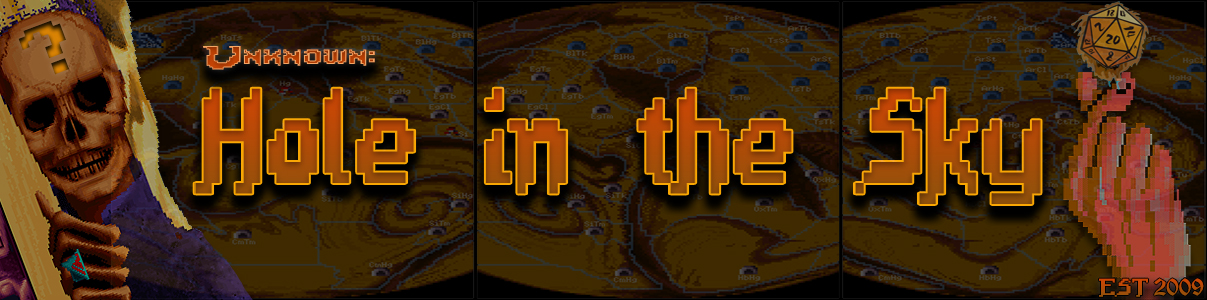This chip runs a little hot. Here is my take on it, and my struggles with it so far.
In a previous blogpost, I wrote about the i7 8700k, overclocking and temps, and what I used specifically to keep it maintained and under control. Well, throw that all out the window, because recently I've upgraded.. to the 10700k. My wife was getting a new PC, and I found a deal on the motherboard and CPU, and we had another case sitting around. My 8700k and RTX 2070 went to my son for his gaming computer, and mine was a fresh build with my aging RTX 2080.
Observations
Right away I noticed in this older Ibuypower case, which was a little smaller than my old one, had a MUCH larger corsair AIO cooler in it, which was a large improvement over my last bog-standard corsair cooler. Even thought my old cooler on the 8700k was smaller, it got the job done, and allowed a small overclock for a number of years without issue.
After moving over the 32gb of ram, video card and CPU in to the new case, I hooked everything up and turned it on. Right away I noticed the PC was thermal throttling.. within 3-4 minutes the computer crashed and rebooted. I checked everything and all the fans were spinning, pump is pumping.. nothing out of the ordinary. I remounted the cooler and reapplied the thermal paste to no avail. I added an exhaust cooler to the top of the case where there was mounting holes for it, which decreased the temps only slightly. I did an RPM test on the fans and discovered one of the fans on the AIO was only just turning ever so slightly, and was bad. I replaced it with one I had laying around, and we were off to the races.
Initial Temps After Repair
With everything running normally I was sitting at 34-37c at idle, and the video card at 37c. When playing Overwatch the CPU would sit heat up to around 80-87c easily and peak a little higher than that here and there. The video card would get to around 75-85c and come back to 67c in between rounds. To be honest I was not happy with these temps at all. I'm use to much lower operating temps with the 8700k when I'm gaming or in load situations without an overclock. I know the 10700k can boost to 5.3ghz, but I have it on a balanced power plan, and don't really need it. I tweaked and added a custom fan curve to stop anything from going too far over 80c to save the CPU. The current configuration was struggling and ramping the fans and pump up to 100% during gaming and testing constantly, so I decided something had to be done.
Changes
I ordered 3 case fans from Amazon. 2 for top exhaust, and 1 to replace the rear fan that seemed pretty slow. I also ordered a slot GPU cooler as this case has side mount brackets so I can aim the cooler right at the GPU. The GPU is so large, it touches the fan mounts on the other side of the case for the AIO cooler. The fans were cheap, but I've ordered them before and they worked great for long periods and could be controlled by the motherboard.
Temps After
CPU idles at 30-34c now with the added fans. I had the dust covers off for added airflow, and have since put them back on. At full load in Overwatch with chrome tabs open and such, the peak temps hovered around 70-75c. I saw the occasional spike up to the mid-80's, but it was quickly handled by the fan curve and brought back down again.. and very quietly. This is the first time I've noticed adding fans quieted down the case as a whole, with the temps being managed better, the fans that are in the system don't have to peak so high in to the noisy range anymore. The GPU idle temps are around 29-35c. Under load in Overwatch the GPU peaks at 67c, so I opened a Valheim server on another monitor, and it still would not go over 67c. It looks like the heating issues are solved. I removed the custom fan curve for this test, but left the ceiling for the temps at 80c, so if it ever went higher, it would react with a 6-8v fan boost in the exhaust fans.
Conclusion
So far I really like the CPU. After I got the temp issues ironed out, it has proved in the last week or so to be a decent improvement from the 8700k. I noticed in games, my FPS has leveled out, especially in e-sports titles where I would bounce around from 220-240, now it's pegged at 240 in any situation. I was very happy with the 8700k when I moved on from it and would still be using it had I not found this deal. I do not use the PC for rendering or editing, but I'm sure I would see a substantial increase in performance there. In gaming I'm only noticing about an 8% difference in most situations, with some leveling out of the 1% lows.
Update! 4/21/22
I had one more fan from the box of fans I ordered, and found a spot to mount it facing the radiator. There is now a shit-ton of fans in this case. I don't hear a change in the noise level at all. Idle temps are now 26-30c, 32c with some Chrome tabs and discord open. This is a pretty big improvement over the previous resting temps that would bounce around in the low 40's just with some Chrome tabs open. I did a stress test, and saw the spikes in to the high 90's were leveled out, and never got close to thermal throttling. I started up Overwatch with some Chrome tabs and discord open and some other stuff, and the system stayed in the low to mid 70's like before, and still spiked very rarely in to the mid-80's for a millisecond until the fan curve to catch up. I'm seeing that the extra fan just smoothed out the spikes and everything is just running a little cooler now. I think I'm at a point where I'm not going to touch it for a while!
Update! 4/22/22
Had some chrome tabs open and was watching a youtube video, and popped open Cyberpunk 77. CPU temps bounced in the high 80's and touched high 90's and once in a while a few cores peaked at 100c for just a second. Had to quit the game. Ordering a new CPU cooler now as that is obviously the issue. Everything else in the case is way cooler than it should be and functioning properly. More to come.
Update 4/24/22
New cooler came in this afternoon when I was taking a nap. I ordered the Coolermaster ML240 Mirror, and it was a staggering $50 off for some reason on amazon. On eBay and amazon the cooler retails for 129.99. I found one on amazon for 78.99, which I knew was a risk, but pulled the trigger. It came sealed in the box, everything looked good on the outside. Inside, was ML280 140mm fan and radiator edition. Strange that the much larger radiator and fan combo was cheaper, but maybe it's because it is a very unconventional size. I had no mounting holes and all outlets and intakes were 120mm. I decided I wanted the larger cooler and the savings and grabbed my drill. Made holes for venting the larger area through the front, and made new mounting holes for the cooler. One huge issue, the new fans touch the RTX 2080. I considered modifying the graphics card, but that would take away from the value when I sell it to get a new one. I used a GPU sag bracket against a piece of the case and slowly turned it until the fan did not touch my the very smallest amount, bending the case such a small amount no one would know I had done it.
Tests: Resting idle temps are unchanged at 26-30c. Stress test did only spiked one core at 70c briefly. Cyberpunk 77 hovered around 55-60c and never moved. I have yet to see any spikes like I observed with the old pump and cooler. This oversized radiator and fans are really doing their job, and I'm glad I decided to keep them. Last note: when removing the old pump and radiator, it sounded like something was loose in there.
Final Update 5/1/22
The case was just bad. If I had anything else open and ran Cyberpunk, Overwatch.. and had my Valheim server open, it got dangerously close to thermal throttling. There was so many fans in this case I had no idea what to do except move to a larger case with a better design. The 3 fans on the old case in the front were trash Ibuypower specials, hooked up to a daisy chain 5w power supply not attached to the motherboard fan connectors, so were at a static slow speed. The rear fan was the exact same. The whole case was designed for 120mm fans, but the holes that everything was lined up for looked like 80mm. I decided to just get another case and start over. I had a super tower case that a previous build was in that never gave me any issues at all, this one with MUCH better ventilation, tons of space for large fans, and I could mount the radiator at the top as opposed to on the side. I had zero issues moving everything over and getting it setup, which took around an hour. Final thermals with two games running at the same time and under stress testing never got above 65C. Perfect. Idle temps super low under 30c, zero spikes or slow building like the old case. Replaced all garbage fans.