We are going to ask and answer some questions today about the i7 8700k. Long term temps, gaming, resting, cleaning, maintaining and what you actually need to know. No fluff or garbage, just information here boys and girls.
How can I monitor the temps of my CPU?
- Hardware Monitor is the best, and its free and it's what I'm using for this article. You won't need anything else. Download the zip version so nothing installs on your computer because the hell with that. Click the link to download it and let's get started.
- This is what my current screen looks like:
How hot can my processor get before it becomes a problem? What is considered safe temps?
- 100c is the cut off before things start going sideways. Your processor will start to thermal throttle to save itself when you peak at 105c, even for a moment.
- The manufacturer says safe temps are under 100c, so they are telling you this is a hot little CPU. When gaming and benching, you never want to be over 100c just to be safe. I'll share my temps short and long term, and you can see the longevity at certain temps.
- Prolonged 80c temps with peaks in the 90's will not hurt this processor over three years of near constant abuse.
- When gaming, anything under 85c seems pretty normal for me. As the video card heads up (I'm using an RTX 2080) it will climb a few degrees as the temp changes inside the case.
- Idle temps should always be under 40c. If it's above that, check to see if everything is clean in the case, not a ton of programs running and do some basic maintenance.
- If you hear 'water noises' or a sound of bubbles or rushing water, there is air in AIO cooler and you need to get that moved through, as that can cause heat spikes. Unplug your PC and put it on it's side for a few minutes, rock it around a little on a flat surface and you should be all set.
At (Blank) setting, what should be my average temp?
- My PC has a pretty bog standard AIO cooler from NZXT. I would say that any AIO with a 120mm fan will be pretty close to the same results I've had.
- All PC's are different, and you have to take ambient outside temperature, fans and fan speed, pump speed, etc... in to consideration when finding what your PC should be running at.
- Here is my spreadsheet I've been keeping below, with my average temps:
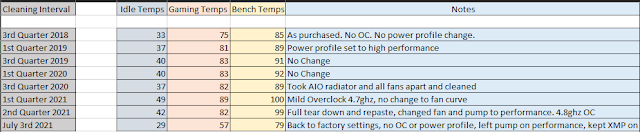
Has your PC ever just turned off or thermal throttled before?
- Turned off, yes when benching with too aggressive of an overclock. Too much voltage and not enough fan and pump speed.
- If your computer thermal throttles you will know it. FPS will drop in your game right away and the PC will seem sluggish. Time to back it down a bit and find out what's wrong.
- In the case of shut downs or thermal throttling, remove any aggressive tweaks or power profiles, clean your fans, check your OC if any and back it down a little bit.
- In the second quarter of 2021 I was aggressively overclocking out of boredom and had some air in my cooler so I had a few spikes over 105c, which caused a few shut downs. I decided recently none of that is worth the longevity of my machine, so I dialed it back a notch.
- Check your fan curves in the BIOS, or load a custom fan curve if you are running hot. There should be multiple presets that are already in there, try a performance one. 100% speed is going to sound like a jet taking off so try 75%.. then 70%.. check the temps and try different speeds.
How do I overclock the i7 8700k?
- Bios makes it very easy these days, most just have a button you click in the BIOS that says OC, or TURBO. Press DEL when your PC starts up and check it out.
- Follow this guide.
- You don't need 5ghz. Everyone saying that is the target for this processor is wrong. It's a lot of heat on the CPU that you don't need to worry about and shouldn't attempt unless you have a pretty good cooling system. You can do it and make it work, but you don't need to, you will never notice that extra 300mhz. I do it occasionally for benchmarks to check how my CPU is doing over time, but change it right back because for Overwatch I don't need it.
- Always crank your fans and pump up to the performance setting or you will have some high heat spikes. These settings are in the BIOS. If the fans are too loud, overclocking is not for you.
How often should I clean my PC/Fans/Radiator?
- I do it once a quarter. Watch your temps. When you see them kind of rise over time, it's time to clean. I have found that a quick clean out every other month (Filters/Fans) is good enough, and about once a quarter take the radiator out and blow it out real good.
- Always check both sides of the radiator and fans for an accumulation of dust/hair/fluff.
- Don't every smoke near your PC. I use to do this back in the day. It's 100% not good for PC components.
- Clean using regular isopropyl alcohol and compressed air. Let the case dry out for a little while before you plug it in and turn it on. Don't worry, you wont hurt anything. Get in there and wipe it down.
- Once a year check to make sure everything is on the up and up, make sure all the chips and cards are seated and nothing has moved. Observe anything and make notes if you have to. You don't have to be compulsive like me and have a spread sheet.
- Every 2-3 years take the CPU off and re-paste with some fresh compound. This is what I used. I used an X-pattern because I saw on gamers Nexus that's what real men do.
Other notes and comments
- Mileage may vary and your own experience can differ to mine. I clean my PC pretty often and watch temps constantly. I live in Florida, but my AC stays on 74 year-round.
- The 8700k is hot as hell, it runs super hot, idles hot. However, with cooling you can crank it way past the advertised spec and get lots of performance out of it with very little effort. 100c wont kill this chip, but try and do your best to stay under that.
- 80c is not overheating. 90c is not overheating. 100c is.
- I've had mine since release and its on 10-14 hours a day, 7 days a week. It's in my work PC, the PC I game on, and its hooked up to three monitors. I watch movies on one, game on the second and have various Crypto trackers on the third.
- This is a great processor to use long term and experiment with, with very little risk to the longevity to the unit itself.




No comments:
Post a Comment